
Whatsapp is the most popular free messaging service across the world, and after the arrival of voice calling/video chat feature, it is going to continue to dominate the market for a long time. However, the problem that occurs with Whatsapp is when you are busy in chatting with your near and dear ones and suddenly your business client messages, and you find it difficult to manage between personal and professional life on Whatsapp.
We knew that there are some ways by which you can use 2 different Whatsapp but if you do not know then a new business-oriented Whatsapp application was announced a month back and in today’s article, we will tell you about the new features of this app.
The new Whatsapp is known as the “Whatsapp Business,” it is still in beta stage and is not available for all the users out there. The Whatsapp is in the testing stage which means that by these features we cannot give you the conclusion. As per Whatsapp, they have provided the early access only to some limited testers.
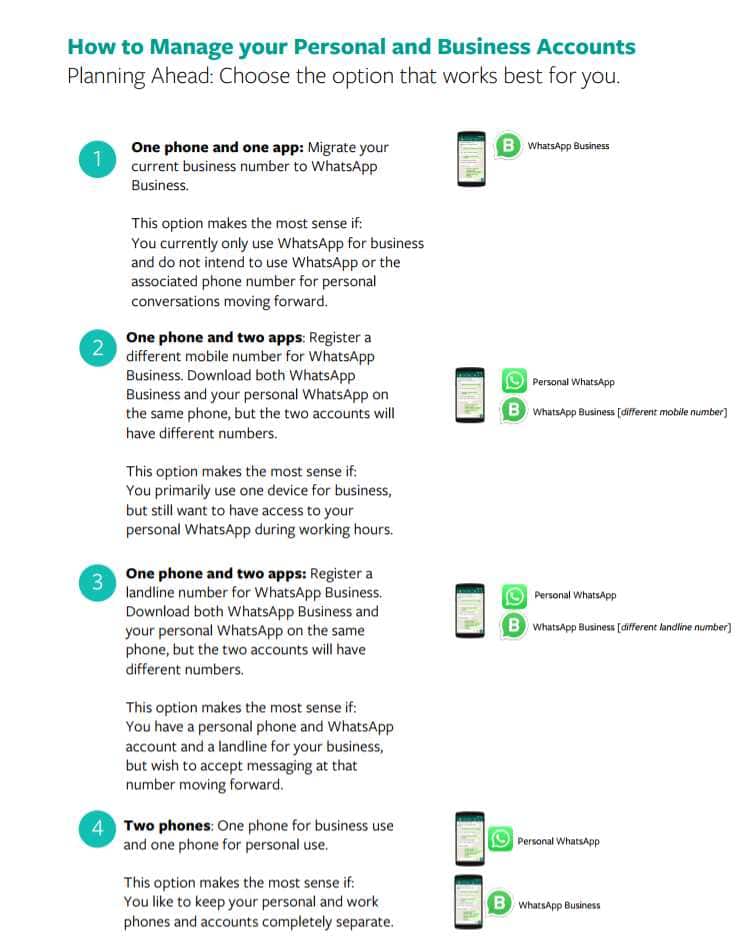
Image courtesy: androidpolice .com
How to manage Whatsapp and Whatsapp Business at the same time?
- ) If you are the one who uses Whatsapp mostly for your Business purposes, then you can simply download the Whatsapp Business app and can easily migrate all your chats data and other things directly to the Whatsapp business app.
- ) If you are a person who wants to enjoy Whatsapp and Whatsapp business, then there is no problem as you can use both the apps simultaneously on a single device. However, with a condition, a user needs two different contact numbers to run two apps one cannot use two different apps with a single number.
- ) In the upcoming version, an all-new concept will also be introduced. It enables a user to run Whatsapp Business through his/her landline number which is one of its kind features.
Landline feature should be introduced as often we face difficulties when a business client needs our number, and we end up receiving most of the calls and messages from them on our number. With this feature, we can give them the same landline number on which they can make a call and at the same time can send Whatsapp messages as well.
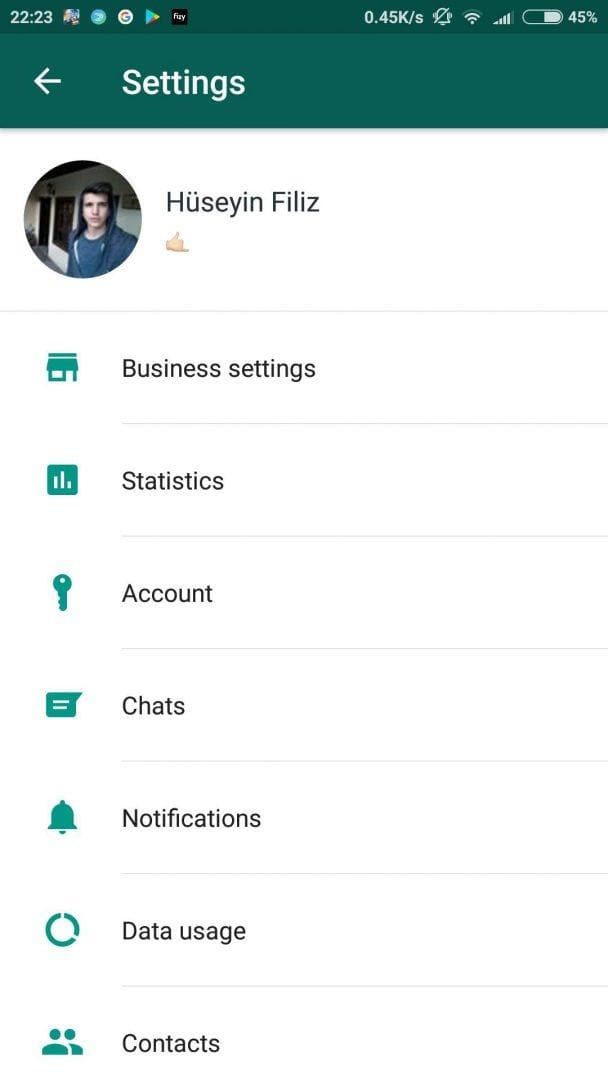
Image courtesy: androidpolice .com
When it comes to interface, it is very similar to that of the traditional Whatsapp though there are some minor changes as you step to the settings menu, the new options like “Statistics” and “Business Settings” appears.
In the statistics app, you can check the messages you sent, delivered, read and received. One of the most anticipated features is the all-new Business Profile feature; you can now add your business type, location, email address, website, etc. There are many business categories including Supermarket, Hotel, Finance, Banking, Education and much more.
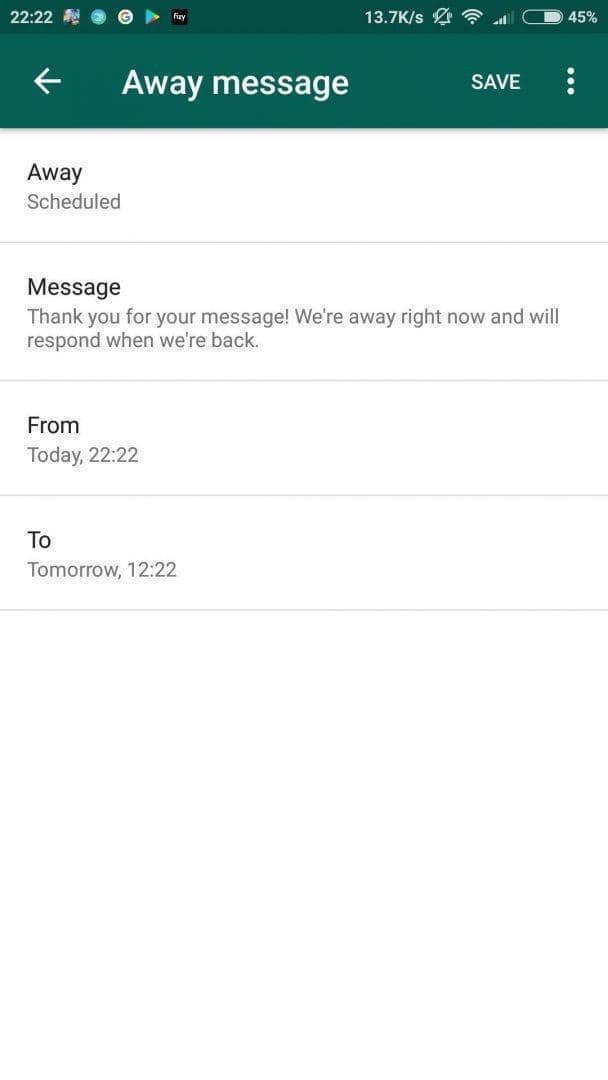
Image courtesy: androidpolice .com
“Away messages” is also a fresh addition to Whatsapp, you can turn them on or off as per your requirements and they are the messages which a person will receive on behalf of you if you are not in a state of receiving or giving a response to the messages.
You can edit those messages and whenever this type of situation occurs the desired message will be shown to the sender. We have provided an active download link of the application below, but you won’t be able to use it until you sign up in the app as a tester.