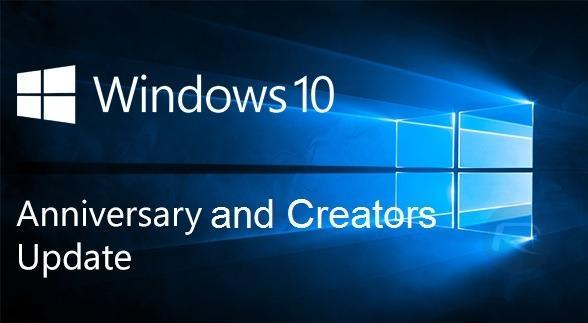
Microsoft is on a roll today, as the company churned out new updates unexpectedly for its Windows 10 Anniversary Update users as well as for Creators Update and comes as with build number builds 14393.1737 and 15063.632, respectively and is now available for download.
Here’s what the new Windows 10 Anniversary Update KB4038801 includes:
- Updates the BitLocker.psm1PowerShell script to not log passwords when logging is turned on.
- Addressed the error 0x1_SysCallNum_71_nt!KiSystemServiceExitPico
- Addressed issue with the Lock Workstation setting for smart cards where, in some cases, the system does not lock when the smart card is removed.
- Addressed issue where saving a credential with an empty password to Credential Manager causes the system to stop working when attempting to use the credential.
- Addressed issue where an access token is unknowingly shut down from a WMI query.
- Resolves issues where the ReFS improperly estimated the size of a cloned file.
- Solves the error STOP 0x44 in Npfs!NpFsdDirectoryControl.
Download link (for manual download and installation)
Moreover, here a couple of improvements for the Creators Update brings:

- Reliability improvements and fixes for cellular network connectivity.
- Addressed issue in Microsoft Edge where on the first launch after installing KB4038788, or periodically after that, users may observe performance issues or unresponsiveness until the next launch of the browser.
However, this time there’s isn’t any bug reported yet, that could make things worse as the earlier one did. If you have not received the notification yet head over to the following path by jumping onto Settings > Update & security > Windows Update > Check for updates; this is a manual way to check them if you have disabled automatic installation for the windows updates. Moreover, its always recommended enabling the Automatic downloads and installation of updates. So you will not miss any critical system upgrades.
Post By:- https://theleaker.com